Cyber Security
What is cyber security?
Cyber security is important because smartphones, computers and the internet are now such a fundamental part of modern life, that it’s difficult to imagine how we’d function without them.
Cyber security is the way we reduce the risk of becoming a victim of cyber crime. Cyber crime is criminal activity that either targets or uses digital technology, like a computer, a computer network or a mobile device, in order to steal money or information to sell on.
For example:
- Hacking to get information, including social media and email password
- Phishing, where bogus emails asking for security information and personal details
- Malicious software, through which criminals hijack files and hold them to ransom
Cyber security is about protecting the devices we use and the services we access online. It’s also about preventing unauthorised access to the personal information we store on these devices, and online.
6 Cyber Aware Tips
1. Protect your email account with a separate password
Your email account contains lots of information about you and is the gateway to all your other online accounts. If you think about it, if someone gets into your email, they could potentially reset the password on all your online accounts. That’s why it’s so important to keep it secure by protecting it with a strong password that is different to all your others.
2. Create a strong password using three random words
Essentially the longer and more unusual your password is, the stronger it becomes and the harder it is for a criminal to hack or guess. The best way to make your password hard to hack is by using a sequence of three random – but memorable words. For example, “BeachTarantulaOranges” (don’t copy this one though…).
3. Save your passwords in your browser
You and your family probably have more online accounts than you can keep track of, from banking to shopping to social media to tv streaming services. You should avoid using the same password for different websites and do this by finding a way to remember passwords that works for you.
S aving your passwords in your browser (for example, Google or Bing) is a great way to do this. You might recall seeing a pop up box when you log into a new website from your phone, tablet or laptop, that says “would you like to save this password?” – saying “yes” will take the burden away from you.
Some people think saving your passwords in your browser isn’t a very secure thing to do, however the big technology companies have invested a lot of time and money in the security of their browsers. Its more important to have strong separate passwords on your accounts, saving them in your browser helps you remember them.
4. Turn on two factor authentication
For an added layer of security on your important accounts, such as email, social media and banking, turn on two-factor authentication (2FA). This is a free security feature that’s available on many popular services and helps to prevent criminals accessing your accounts even if they have your password.
What happens is after you have entered your password, you are also sent a text or code when you log in, to check you are who you say you are. So if another person tries to access your account, they can’t even if they have your password.
5. Update your devices
Making sure your devices – your laptop, phone, tablet, games console, smart speaker – have the most up to date software and apps is one of the best things you can do to immediately improve your security.
Cyber criminals exploit weaknesses in software and apps to access your sensitive personal data, but providers are continually working to keep you secure by releasing regular updates. We’d encourage you to regularly check for updates on your devices and apps or set them to automatically update so you don’t have to think about it anymore.
6. Turn on automatic backup
If you’ve ever left your phone in your pocket and not realised until you heard it bouncing round the washing machine, your first two thoughts were probably ‘that’s going to be expensive’ and ‘I hope I haven’t lost all my photos’.
We can’t help with the first thought, but the second one is easy to prepare for, just turn on automatic backup on your device. Not only will it help keep those treasured memories safe so you can access them again when you get a new device; it will also mean that if your phone, tablet or laptop is hacked you can recover quickly from your backup.
Report suspicious emails
Ever wondered what you should do if you or your children receive an email you think might be scam? The National Cyber Security Centre (NCSC) has recently launched its Suspicious Email Reporting Service, so if you receive an email you think is at all suspicious you can simply forward it to report@phishing.gov.uk.
If anything is found to be malicious, the NCSC will take it down and you will have helped protect others from falling victim to scams. Since it was launched in April, they have received over a million reports, which has led to over 10,000 new scams being taken down.
What is phishing?
Phishing is when someone (a criminal) tries to convince you to do something they can use to their advantage.
For example, in a scam email or text message, their goal is often to convince you to click on a link. Once clicked, you may be sent to a website which could download viruses on your computer, or steal your passwords, personal information or bank details.
They do this by pretending to be someone you trust, or from an organisation you trust – like a bank, or an internet service. They may contact you by phone call, email or text message. However the term ‘phishing’ is mostly used when talking about emails.
We know phishing emails are often very hard to spot, however if you get that feeling ‘that something isn’t quite right’, it’s best to report it to NCSC,
Visit The National Cyber Security Centre’s webpage about suspicious emails for more information.
What Parents Need to Know About Phishing
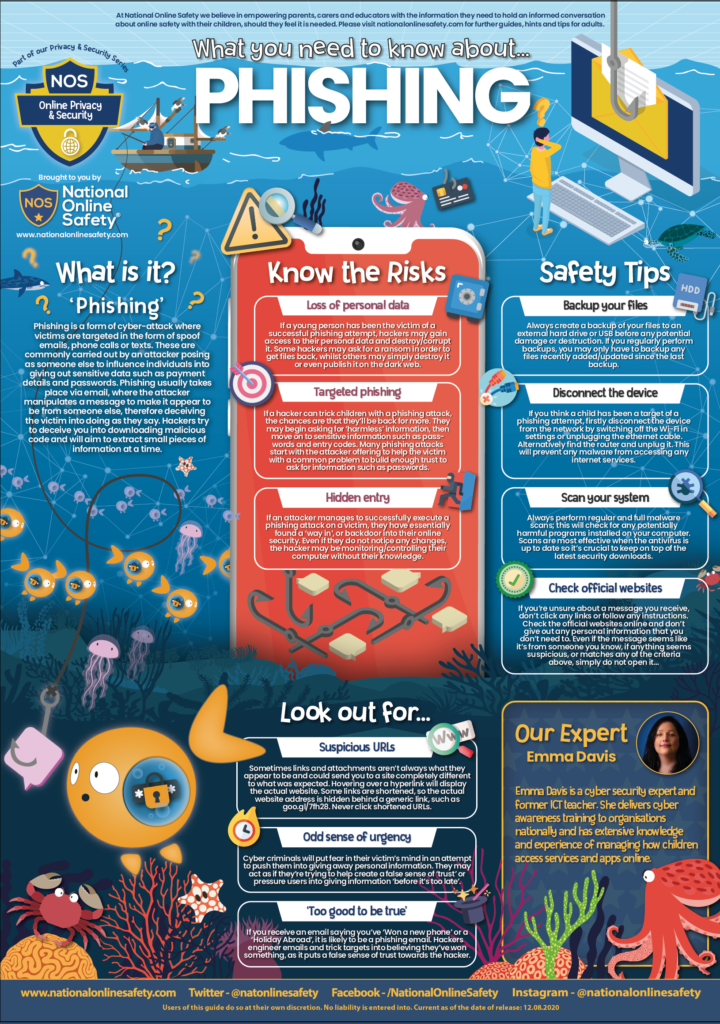
What Parents Need to Know About Phishing!
The recent increase in phishing activity by hackers against Netflix and YouTube is the latest attempt by cybercriminals to take advantage of users spending more time online due to coronavirus. Phishing emails and URLs aim to steal sensitive information and can appear genuine and authentic so it’s important to know what to look out for and how to respond. That’s why we’ve created this guide to help trusted adults understand exactly what phishing is all about. https://nationalonlinesafety.com/hub/view/guide/phishing
Parent ALERT! (This has also been sent through ParentMail)
Hi all,
There has been a report in the media and tabloid press that a video is circulating on Tik-Tok with concerning and explicit content. The video was taken from a live stream that was first uploaded to Facebook who took it down, but many people had downloaded and shared it. It was then uploaded to Instagram and Tik-Tok and now the original video has also been edited several times by others and that is also being shared.
We wanted to make you aware of this video circulating and to make you aware of the risks and dangers of apps like Tik-Tok along with the importance on using and setting parental controls and security settings.
Here are some good links that can help support you with regards to Tik-Tok, you could also check the online safety blog available on the Hurworth school website:
https://www.internetmatters.org/hub/esafety-news/tik-tok-app-safety-what-parents-need-to-know/ – The link contains information about the app and how to set security settings and parental controls.
https://www.internetmatters.org/resources/social-media-advice-hub/social-media-concerns/ – Useful and practical information about social media concerns
https://www.internetmatters.org/resources/apps-guide/ – App guides
What Parents Need to Know About Online Content: 10 Tips to Keep Your Children Safe Online
This is the lik for more information of the guide that is mentioned in the previous blog post.
What Parents Need to Know About Online Content: 10 Tips to Keep Your Children Safe Online!
Last week’s distressing videos circulating on social media served as a reminder that it’s crucial to monitor children’s activities online, particularly if they’re watching user-generated content. Whilst measures can be taken to try and protect children as much as possible, there is always a chance that they might view something age-inappropriate or upsetting. That’s why we’ve created this useful guide providing some helpful tips on keeping children safe online. Read on to get your free guide and to catch up on the latest online safety news.

Conversation Starters
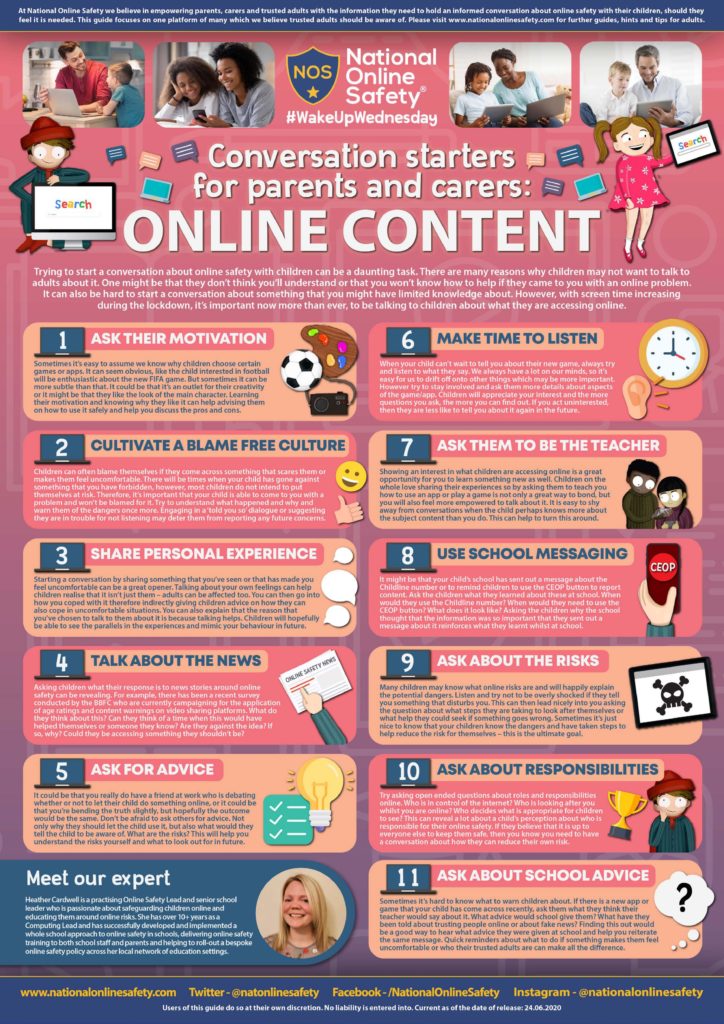
Parental Controls
As we approach school closures, lots of children and young people with time on their hands. Sony, Microsoft (Xbox) and Nintendo have already reported large increase in users on their platforms and the developers behind Fortnite have reported a large spike in users. Social media platforms have also reported an increase in use.
This is likely to continue over the coming weeks and months. So with that in mind here are some handy links for parents and carers on setting parental controls on consoles and gadgets that may help to ease some worries at least and to protect children from accessing inappropriate material and what not.
https://www.internetmatters.org/parental-controls/ – Our personal favourite site for setting parental controls with easy step by step picture guides on how to set controls on most popular gadgets.
www.darlington.gov.uk/disp – This is our own site that Colin and myself populate. It’s still new and we are and will be adding new content over the coming days and weeks. We have useful advice, guides and links on a variety of internet and gaming related topics/issues.
https://www.net-aware.org.uk/ – This is NSPCC site and contains some great information on popular apps and games.
We also recommend people to download the Pegi age rating app https://pegi.info/app available in all the app stores. The app provides excellent information on video game age ratings.
As well as the above whatever happens myself, Mike and Colin will continue to provide information, we are looking at a joint email system to answer questions and queries and help plan for the changes in September 2020. We will also support and give advice to staff, families, children and young people if they need it with internet safety related issues.
This information is all on our DISP Webpage too:
YouTube updates
YouTube after a long time of promising to improve online safety are making changes. The biggest change being that channels have to categorise their content for young people or not. Content for young people will not have comments enabled or the like/dislike function. We are really pleased at this step as too often the comments are damaging. Please click on the link below to find out more details on the YouTube updates.
Online safety after Santa has been
With lots of additional consoles and devices bought over the Christmas period, we wanted to revisit how to stay safe online. Loot boxes are in many cases treated as a form of gambling and as such the Royal Society for Public Health has issued guidance (see attached). Spending lots of money on skins will also make our young people vulnerable. As always if anyone is concerned about online gaming, possible addictions or interactions with others online please speak to a member of staff in school.
https://www.rsph.org.uk/uploads/assets/uploaded/4fde195b-f96e-4e19-833448a76cf80b07.pdf
https://www.internetmatters.org/resources/online-gaming-advice/
Support for parents and carers to keep children safe online
Options for reporting or talking through online problems:
CEOP
The Child Exploitation and Online Protection (CEOP) Centre is dedicated to eradicating the sexual abuse of children. It is part of UK policing and very much about tracking and bringing offenders to account either directly or in partnership with local and international forces. Anybody with concerns that a pupil is being groomed or sexually exploited, including involvement in Sexting, should contact them directly using the link below. I would strongly recommend that if possible, you also contact Mr Lindsay or any member of the Safeguarding team here at Hurworth as we may need to make additional referrals to Children’s Services.
www.ceop.police.uk/safety-centre
Childline Instant Help
The link provided below will take you to the Childline website where you can click the explore button to find out more about topics such as Cyber Bullying and Online and Mobile Safety. More importantly if you click on the 1 to 1 Chat Online link you can contact a Childline counsellor in a 1 to 1 online chat (like instant messenger) about any online problems. Childline state that no problem is too big or too small.
ThinkUKnow
Here you can find the latest information on websites, mobiles and new technology. Find out what’s good, what’s not and what you can do about it. If you look after young people, there’s an area for you too with resources you can use at home or just to get yourself up to speed with the latest developments. Most importantly, there’s also a place which anyone can use to report if they feel uncomfortable or worried about someone they are chatting to online.
Here you can find a parents/carers guide to safely stream online and share images.
Delivering Online Safety at Home
Internet Watch Foundation
If you have inadvertently stumbled across potentially illegal online content, specifically images of child sexual abuse, criminally obscene material or anything that incites racial hatred then please submit a report to the Internet Watch Foundation (IWF). The IWF works in partnership with the police, government, the online industry and the public to combat this type of material and you are helping to make the internet safer for all by taking this action.
Options for finding information about online safety guidance:
All the websites listed above have both reporting tools and sections of information and advice relating to e-safety. In addition to these you may find the following useful:
The Twitter feed from the CEOP website has many tweets with up to date information about online safety. It covers the type of current activity taking place not only across the UK but also specifically what is happening regionally.
Get Safe Online
Get Safe Online is the UK’s leading source of unbiased, factual and easy-to-understand information on online safety.