KiK Parents User guide
Kik is a free messaging app used by 300 million people worldwide that lets users exchange messages, photos, videos, GIFs and webpages via a Wi-Fi connection or data plan. Kik is unusual in that your child can sign up without a phone number and then find and message other people via just their username. Kik is aimed at anyone aged 13 years and older – the app says teens between 13 and 18 years old will need parental permission but it does not verify ages. The link below gives you a parents userguide to Kik:

Warning from Durham Constabulary
This is a general reminder to pupils and parents to be cautious of any unknown persons contacting them through Social Media via direct messages. If they do not know the person then block them immediately. This is a reminder with the upcoming Christmas Holidays when pupils will be getting new technology over the Christmas period. It is also important that parents make sure the appropriate settings are on devices or social media accounts when given as gifts.
DURHAM CONSTABULARY, Protecting Neighbourhoods, Tackling Criminals, Solving Problems…Around the Clock
‘Strip Fortnite’
‘Strip Fortnite’ is the latest trend which involves people taking their clothes off in front of their webcams for every “kill” achieved whilst playing the game Fortnite. We are highly concerned about the number of young people taking part as they are at risk of being exposed to viewing and/or accidentally sharing indecent images.
Further information on the link below:
Twitch
The date collected by Darlington authority this year shows that the use of Twitch is growing in young people aged 9 – 11 using Twitch, as with any app, game of social network there are some concerns so here is further information for you to use and share.
Twitch – is a live video streaming service for video gamers to stream live footage of themselves playing video games. Viewers watching your stream can type live comments about your stream as you play. As of May 2018, it had 2.2 million broadcasters monthly and 15 million daily active users, with around a million average concurrent users. To sign up for Twitch you must be aged 13+ and Twitch states on its website that The Twitch Services are not available to persons under the age of 13. If you are between the ages of 13 and 18, you may only use the Twitch Services under the supervision of a parent or legal guardian who agrees to be bound by these Terms of Service. The typical Twitch user is male and aged between 18 and 34 years of age.
Our Concerns – While Twitch is a legitimate platform enjoyed by millions of users it doesn’t come without issues particularly for younger users. Comments left on peoples live streams can be at times very abusive, negative and explicit. Female gamers who stream are often the target for abuse and receive offensive and explicit comments. Younger users are also known to be targeted for abuse by older users who see them as an easy target to wind up etc. We are also aware of users becoming very upset and stressed when no one watches their streams or they receive negative comments. This is having a negative impact upon their self-esteem and confidence. Appropriate content is a major issue with regards to younger views as many of the games broadcast are not suitable with games such as GTA 5 and other 18 cert games broadcast. These broadcasts are often accompanied with a content warning on start-up but you don’t have to verify your age.
While we have seen a rise in primary age children saying that they are using Twitch it may not mean that they have an account as you can access Twitch streams without needing an account. You cannot leave comments on someone’s stream however without an account.
Please find a useful link below:

https://www.net-aware.org.uk/networks/twitch/
https://swiftacademies.org.uk/documents/esafety/twitch_parents_guide_nov18.pdf
MoMo Game Information
Just a quick update on this game, to support parents and carers helping their children stay safe online, we know from our most recent healthy Lifestyle Survey data that the use of the internet and online gaming has grown again for primary aged children and continues to develop and change rapidly. You may of heard about the MoMo Game as it has featured in a number of newspapers in recent weeks and we have had reports about parents having issues with primary age children getting very upset after coming into contact with MoMo images online.
What is it?
MoMo Game apparently began on Facebook and has now spread to YouTube and WhatsApp. It involves users receiving a message from an unknown source who challenges the recipient to complete various dares and orders which are gruesome, cruel and violent in nature. The final challenge apparently demands the user to commit suicide and the MoMo Game is currently being linked to the suicide of a 12 year old girl in Argentina.
 The controller of the game uses the attached image of a women who is half bird an half human as there avatar. It’s this image which that we’ve been told has led to primary aged children becoming scared and upset. The image is taken from a sculpture that was designed for a Japanese Horror Art exhibition.
The controller of the game uses the attached image of a women who is half bird an half human as there avatar. It’s this image which that we’ve been told has led to primary aged children becoming scared and upset. The image is taken from a sculpture that was designed for a Japanese Horror Art exhibition.
The trouble with the MoMo game is like Slenderman, killer clowns and the Blue Whale game it looks like it’s becoming a modern day urban tale/myth. There is very little evidence that people are playing it as it’s being reported in the press. What appears to be happening though is children and young people are sharing images about it and stories that they think are real and it’s having a negative impact upon some of them. YouTube now has a number of MoMo themed games/videos as well that involve jump scares and disturbing images that I imagine will spread it further and lead to sleepless nights for those scared by it.
What can we do about it?
Awareness is key so we can support children and young people who come across it and are upset or disturbed by it. Pointing out it’s not real and encouraging parents and carers especially those of primary aged children to have appropriate controls and checks in place to prevent access to such material.
https://www.telegraph.co.uk/technology/2018/09/03/momo-suicide-challenge-blamed-deaths-two-children/
Omegle
Omegle – is a free online chat and video chat website that allows users to socialize with others without the need to register. The service randomly pairs users in one-on-one chat sessions where they chat anonymously. Users must be aged 13 years plus and any one aged between 13 and 18 are encouraged to gain parental consent.
Our Concerns – Omegle offers a monitored service and an unmonitored service. The monitored service is supposed to protect younger users from inappropriate content including nudity and sexualised behaviour, however it has a reputation of not being very effective. The unmonitored service is pretty much anything goes and has a reputation for a lot of sexualised content and nudity. We have talked to a number of young people who have used Omegle and all have reported to seeing adult males and in some cases females naked and more often than not masturbating. There is also a lot of reports of users dressing up as horror movie characters and trying to scare and intimidate others by making threats such as “I know where you live” and “I’m watching you”.
In our opinion Omegle is not suitable for children under 13 years of age due to the risk of being exposed to inappropriate and explicit content. Alongside this is the fact the site encourages users to chat and interact with strangers. We also find it hard to recommend Omegle for many users aged 13 and over due to the reasons already mentioned.
For more info – https://www.net-aware.org.uk/networks/omegle/

Useful online resources from the BBC
Great Online resources called BBC OWN IT https://www.bbc.com/ownit which is full of videos and information for students and parents regarding internet safety.
EE Online Safety Campaign
STAY SAFE ONLINE WITH EE AND INTERNET MATTERS
 Taking a stand against cyberbullying
Taking a stand against cyberbullyingEE are proud to partner with Internet Matters, an organisation set up to help keep children safe online. The “Stop Speak Support” campaign aims to help young people spot cyberbullying, know what steps they can take to stop it happening and provide support to the person being bullied. Information videos, support and useful guides from cyberbullying to content locking available: https://ee.co.uk/our-company/corporate-responsibility/keeping-children-safe-online

Secret calculator% app
You may have seen this app in the news again recently, the calculator% app that is used to hide videos and photographs. Private Photos (Calculator%) lets kids keep things hidden from their parents with a cunning design that hides it as a calculator. And what’s worse? It’s listed on the app store as appropriate for ages 4 and upwards. The free app can be easily downloaded by your child from the app store and they can use it to conceal things from parents which can only be viewed by entering a four digit passcode on what looks like a calculator.
Here is some key information.
https://smartsocial.com/private-photo-calculator-app/
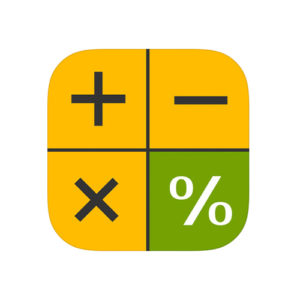

FORTNITE Parent/Carer Guide
I am sure you are all aware of FORTNITE, one of the biggest games currently being played, talked about in the media, on TV and in the news. Here is a link which takes you to a parent / carer guide, found by one of the media team it at least gives parents/carers an overview of what to expect within the game.
https://www.patreon.com/posts/parents-guide-to-16951352

https://www.internetmatters.org/resources/online-gaming-advice/
Support for parents and carers to keep children safe online
Options for reporting or talking through online problems:
CEOP
The Child Exploitation and Online Protection (CEOP) Centre is dedicated to eradicating the sexual abuse of children. It is part of UK policing and very much about tracking and bringing offenders to account either directly or in partnership with local and international forces. Anybody with concerns that a pupil is being groomed or sexually exploited, including involvement in Sexting, should contact them directly using the link below. I would strongly recommend that if possible, you also contact Mr Lindsay or any member of the Safeguarding team here at Hurworth as we may need to make additional referrals to Children’s Services.
www.ceop.police.uk/safety-centre
Childline Instant Help
The link provided below will take you to the Childline website where you can click the explore button to find out more about topics such as Cyber Bullying and Online and Mobile Safety. More importantly if you click on the 1 to 1 Chat Online link you can contact a Childline counsellor in a 1 to 1 online chat (like instant messenger) about any online problems. Childline state that no problem is too big or too small.
ThinkUKnow
Here you can find the latest information on websites, mobiles and new technology. Find out what’s good, what’s not and what you can do about it. If you look after young people, there’s an area for you too with resources you can use at home or just to get yourself up to speed with the latest developments. Most importantly, there’s also a place which anyone can use to report if they feel uncomfortable or worried about someone they are chatting to online.
Here you can find a parents/carers guide to safely stream online and share images.
Delivering Online Safety at Home
Internet Watch Foundation
If you have inadvertently stumbled across potentially illegal online content, specifically images of child sexual abuse, criminally obscene material or anything that incites racial hatred then please submit a report to the Internet Watch Foundation (IWF). The IWF works in partnership with the police, government, the online industry and the public to combat this type of material and you are helping to make the internet safer for all by taking this action.
Options for finding information about online safety guidance:
All the websites listed above have both reporting tools and sections of information and advice relating to e-safety. In addition to these you may find the following useful:
The Twitter feed from the CEOP website has many tweets with up to date information about online safety. It covers the type of current activity taking place not only across the UK but also specifically what is happening regionally.
Get Safe Online
Get Safe Online is the UK’s leading source of unbiased, factual and easy-to-understand information on online safety.
